- Add new tree to project
- Change the branch and leaf colors of the tree
- Upload datasets to tree
- Add pie charts to the tree
- Add bar plots to the tree (next to the leaf labels)
- Add dot plots to tree
- Add colored objects/ shapes to the tree (next to the leaf labels)
- Add Heatmap data to tree
- Show/Hide bootstrap,branch length values
- Multiple column plots with Evolview trees
- Add Timeline view to Evolview tree
- Export the tree to pdf file
DATASETS
STROKE COLOR AND WIDTH
Table of contents
Overview
One potential use of stroke colour is to make hollowed shapes like the following:
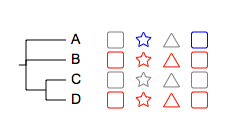
here is the tree:
(A:0.1,B:0.2,(C:0.3,D:0.4)100:0.5)90:0.43;##color strips
!defaultstrokewidth 1
!type rect,star,triangle,rect
!showlegends 0
A white:grey,white:blue
B white:red
C white:grey
D white:redfill_color[:stroke_color](_stroke_color)
Related modifiers
NOTE: not all datasets support these modifiers. !defaultStrokeWidth
By default, a stroke width of '1' (one pixel) will be used; this can be changed by using a modifier:
!defaultStrokeWidth stroke_width_value
Note:
- always separate the key and attributes with a single TAB character
- this value will be applied to all shapes.
!defaultStrokeColor
A default colour can also be specified by the following modifier:
!defaultStrokeColor valid_stroke_color
and it will be applied to shapes without user-supplied stroke colours.
Examples
Example 1:
##color strips
!defaultstrokewidth 2
!type rect,circle,star,triangle
!showlegends 1
A red,green,blue:red
B purple,darkred,lightgreen
C lightblue
D darkgreen,grey,pink
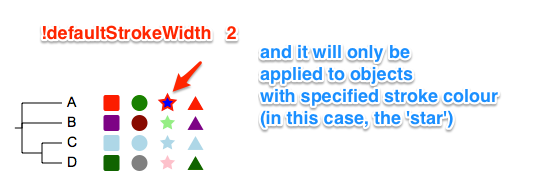
Example 2:
##color strips
!defaultstrokewidth 2
!defaultstrokecolor gold
!type rect,circle,star,triangle
!showlegends 1
A red,green,blue:red
B purple,darkred,lightgreen
C lightblue
D darkgreen,grey,pink

Example 3:
## a bar plot
!groups group 1,group 2,group 3
!colors #028482,#7ABA7A:red,#B76EB8
!align
!itemHeightPCT 60
A 8,13,5
B 10,20,7
C 8,9,7
D 20,5,20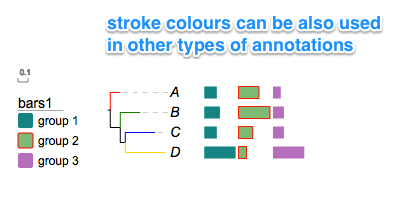
Use 'darker' or 'brighter' as stroke
When color is specified and is not 'black' or 'white', users can now use darker or brighter version of the specified color as stroke color.
For example, the following usages are all valid:
- red:darker
- #FF00FF:lighter
- darkblue:brighter
Here is an example, more examples will come.
Let's use the tree mentioned above.
## a bar plot uses 'darker' and 'brighter' as stroke colors
## see the !colors line below:
!defaultstrokewidth 3
## -- now you can use 'darker' or 'lighter' as stroke color
!groups group 1,group 2,group 3
!colors #028482,#7ABA7A:darker,#B76EB8:lighter
!title Example of barplots 4
!plotwidth 200
!showLegends 0
!itemheightPCT 75
!align
A 8,13,5
B 10,20,7
C 8,9,7
D 20,5,20